You can download the compiled version, emutomb.exe (238K), or if you like you can use the original script. In order to do the latter you must install both AutoIt and the AutoIt beta version (since the script uses the Internet Explorer automation library which is only included in the beta. (Sadly, it cannot run with Firefox instead.)
How it works
Emutomb initiates 3 windows altogether - 2 instances of Internet Explorer plus its own smaller panel. The first IE window opens to eMusic, and the second to Musicbrainz. Here is a screen shot of what it looks like:
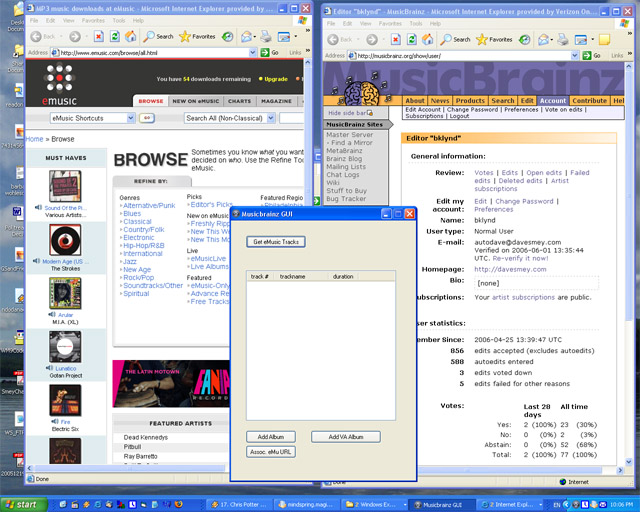
First, navigate to an eMusic album you'd like to import data from. Hit "Get eMusic tracks." You should see the track data appear in the window of the small autoit panel. (I think the script can handle most of the various web displays eMusic currently puts out. I have found one album with a "total time" at the bottom which messed it up - it reads the total time as a superfluous track.)
Second, navigate to the Musicbrainz artist that you would like to submit the album for. If the artist does not exist in the database, you will have to create it through MB's web interface first. Next, hit "Add Album." The script will automatically create a new album and populate the form with the emusic data. Carefully look over the information, edit it as necessary, fill in additional fields (like release type, etc.) and submit.
If you are importing a "Various Artists album," I believe you can use the "Add VA Album" button at any time. (The script currently does not capture the artist info from emusic - you'll have to cut-and-paste it yourself.)
After your album is submitted to MB, you can hit the "Associate eMusic URL" button to add extra data (namely, the URL) to the album. You can use the tool to add eMusic associations without going through the previous steps if you want. Just navigate to the respective source and target albums and hit "Associate."
I'm sure the MB people would want me to stress that you should be familiar with the editing conventions of Musicbrainz before using this tool! I would recommend getting registered, playing with the Picard tagging software, reading the StyleGuidelines, and doing a few entries "by hand" first. Then, let's get all of eMusic documented with better peer-edited data!